Customer Support Software
Built For Startups
Eager helps your business deliver customer support and improve engagement with widgets that you can embed into your website or app.
- 30 day trial
- No credit card required
- Cancel anytime

Eager is a complete set of customer success tools to help you guide your customers and scale customer support.
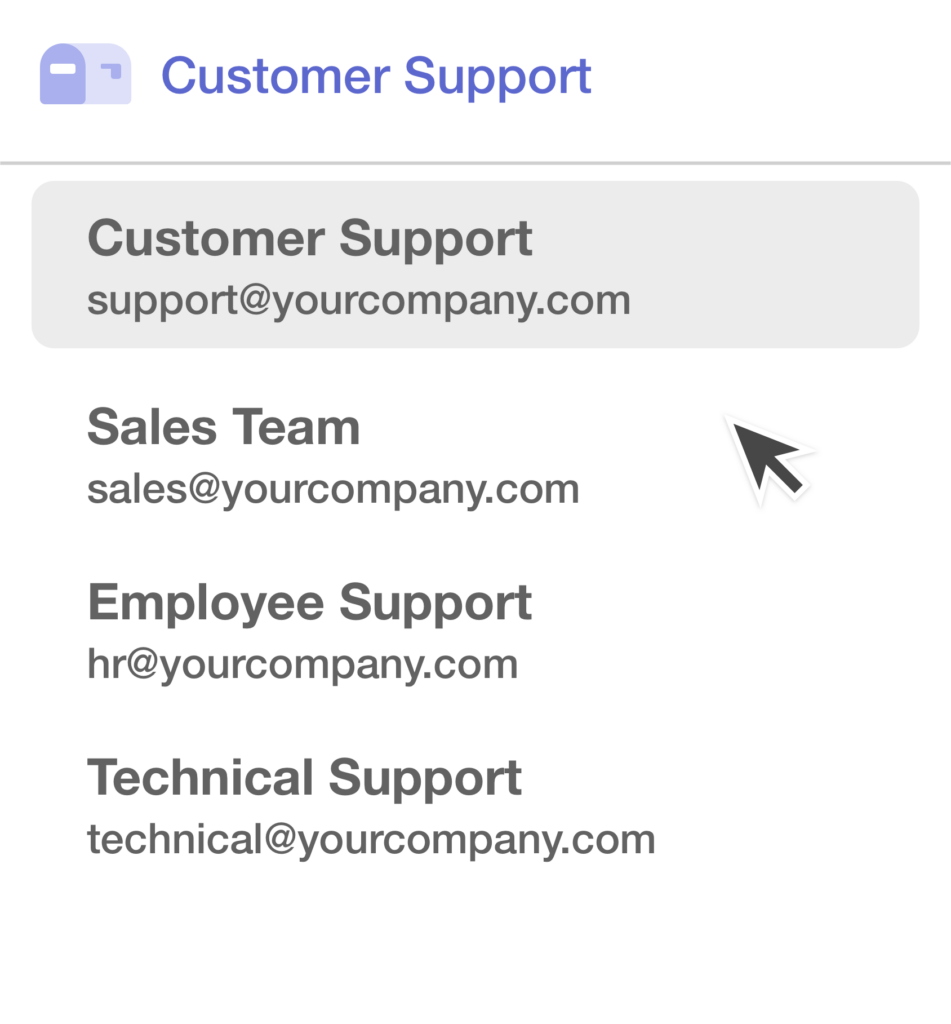
Shared Inbox For Teams
Help desk management that lets your whole team collaborate in responding to customer support emails.
Manage Multiple Brands
Automated Workflows
Tag Team Members
Template Responses
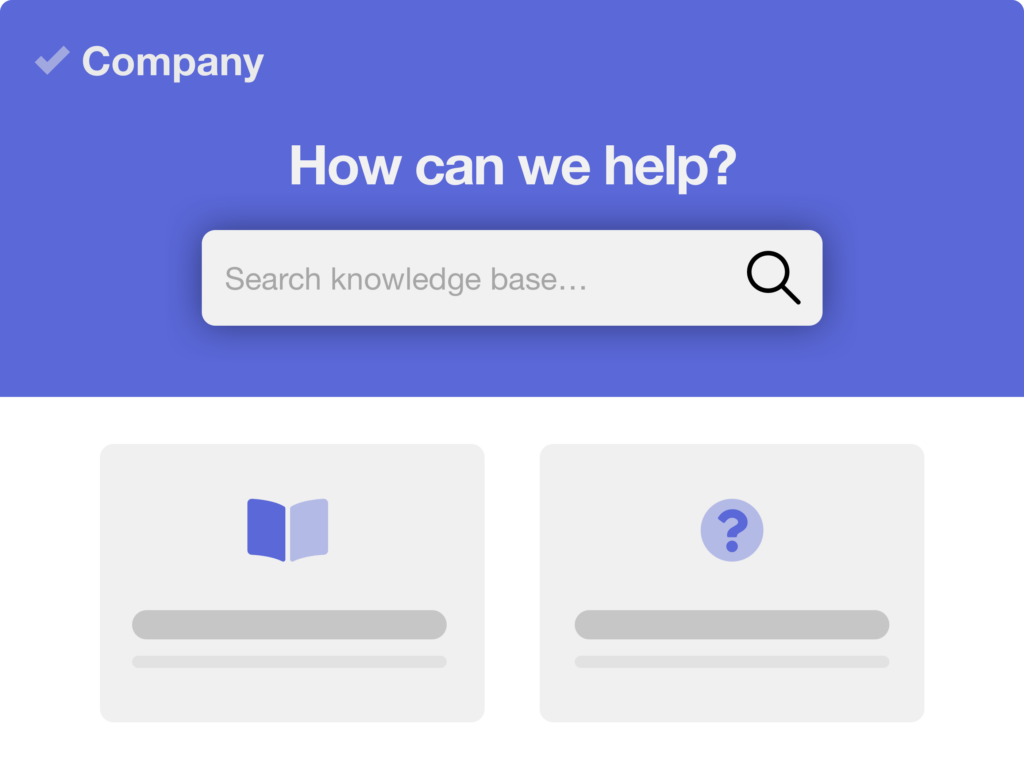
Knowledge Base
Create a beautiful documentation site to guide your customers through your product.
Custom Domain
Drag & Drop Editor
Article Management
Embeddable
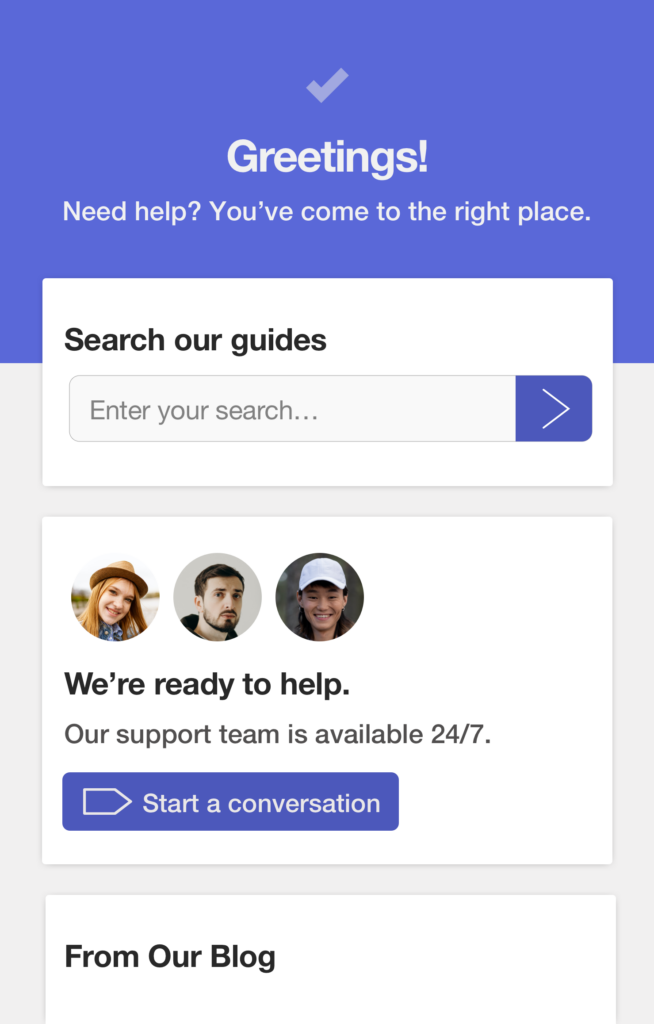
Help Widget & Live Chat
An embeddable widget that lets customers view your knowledge base or contact you right on your website.
Chatbot Available
Customizable
Integrated Knowledge Base
Set Office Hours
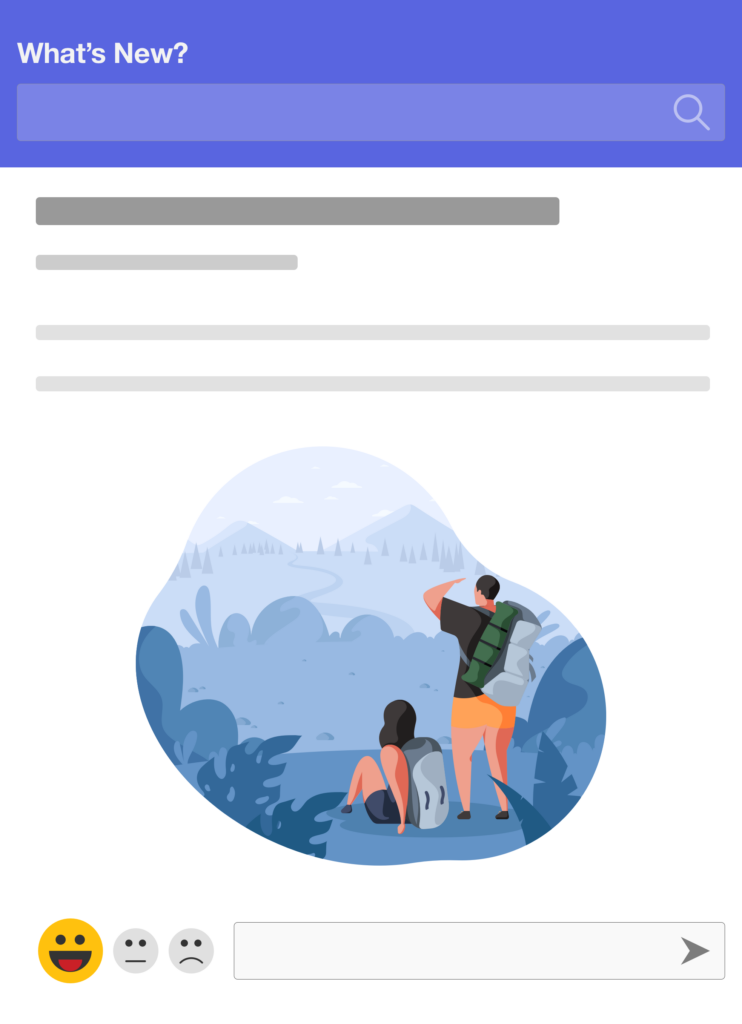
Notification Feed
Add a notification widget to your website that’s great for announcing updates and soliciting feedback.
Make Announcements
Searchable
Get User Feedback
Scheduled Posts
If you are looking for the best email-only software tool, check out Broadcast, our self-hosted email marketing, automation, and transactional software.